The Ultimate Guide to Project Management Tools,Software, and Applications
Project management has become the backbone of successful business operations, regardless of industry or scale. As organizations expand and teams collaborate across multiple geographies, the need for effective project planning software, project management apps, and project management tools has skyrocketed. In this detailed guide, we’ll cover every aspect of project management tools — from free project management software to advanced integrated systems — and explore how to choose the best one for your team.
This article will comprehensively address:
- Project planning software
- Project management applications
- Software project management tools
- Free project management tools
- Best project management tools
- Project tracking and scheduling tools
- Integrated project management systems
- Tools used in project management with examples
- Project management tools in software engineering
- FAQs and best practices
1. What is Project Planning Software?
Project planning software helps teams structure and schedule projects. It provides frameworks to create tasks, allocate resources, set deadlines, and manage dependencies. Its primary purpose is to ensure that all stakeholders have a clear roadmap of deliverables and milestones.
Key Features of Project Planning Software:
- Gantt charts and timeline views
- Task creation and assignments
- Resource management
- Calendar synchronization
- Budget tracking
- Risk analysis tools
Examples of Project Planning Software:
- Microsoft Project
- Smartsheet
- TeamGantt
2. Project Management App vs. Project Management Software
While the terms are often used interchangeably, there are subtle differences:
- Project Management App: Usually refers to mobile or lightweight applications tailored for on-the-go usage. They focus on quick task updates, notifications, and team communications.
- Project Management Software: A broader and more robust platform offering end-to-end project lifecycle management — including planning, tracking, collaboration, and reporting.
Examples:
- Apps: Trello, Asana (mobile), ClickUp (mobile)
- Software: Wrike, Microsoft Project, Monday.com
3. Project Software & Project App
Project software or apps allow individuals and teams to work collaboratively, providing easy access to task management and progress tracking. Today, many organizations adopt hybrid solutions where desktop software integrates seamlessly with apps for flexibility.
Benefits:
- Enhanced collaboration
- Remote accessibility
- Cloud-based file sharing
- Customizable dashboards
4. Project Management Tools and Systems
A project management system is a structured platform that integrates planning, tracking, reporting, and communication in one environment.
Essential Components:
- Task tracking tools
- Scheduling tools
- Resource allocation
- Risk management features
- Document sharing
- Reporting and analytics
Examples of Project Management Systems:
- Jira (especially for Agile teams)
- Zoho Projects
- Basecamp
5. Software Project Management Tools
In the context of software development, project management tools must accommodate agile methodologies, sprints, backlogs, bug tracking, and version control.
Key Features:
- Scrum and Kanban boards
- Sprint planning
- Issue and bug tracking
- Continuous integration (CI/CD) integration
- Collaboration for developers, testers, and stakeholders
Popular Tools:
- Jira
- GitLab
- Rally
- VersionOne
6. Software Management Tools
Beyond projects, software management tools support lifecycle management for software products. They cover design, development, testing, deployment, and maintenance.
Examples:
- Azure DevOps
- GitHub Projects
- Redmine
7. Free Project Management Tools
Budget-conscious organizations or startups often start with free project management software. Many platforms offer free tiers with limited functionality.
Popular Free Tools:
- Trello (free tier)
- Asana (basic plan)
- ClickUp (free forever plan)
- Notion (free version)
- Bitrix24
These free tools often provide task management, collaboration, and limited reporting features.
8. Best Project Management Tools
The best project management tools vary depending on team size, budget, and workflow style. However, some consistently rank high due to versatility and usability.
Top Recommendations:
- Monday.com – Best for customizable workflows
- Asana – Best for task management
- Trello – Best for simplicity
- Wrike – Best for large teams
- ClickUp – Best all-in-one solution
- Smartsheet – Best for enterprises
- Jira – Best for software development
9. Free Project Planning Software
Free project planning tools are a subset of project management software that emphasize scheduling, timelines, and task planning.
Examples:
- TeamGantt (free for limited users)
- OpenProject (open-source)
- GanttProject (free desktop software)
10. Software Planning Software
This refers to tools specifically designed to handle the planning phase of software development or business projects. They allow managers to visualize timelines, allocate resources, and reduce bottlenecks.
Examples:
- Microsoft Project
- Smartsheet
- TeamGantt
11. PM Tools (Project Management Tools)
PM tools is a broad term covering all digital solutions that enable structured management of projects. These include scheduling tools, collaboration apps, file-sharing platforms, and communication systems.
12. Top 10 Project Management Tools
Here’s a list of the top 10 project management tools widely used in 2025:
- Asana
- Trello
- Monday.com
- Wrike
- Jira
- Smartsheet
- Basecamp
- ClickUp
- Zoho Projects
- Microsoft Project
13. Project Management Tools List
To give a wider perspective, here’s a comprehensive list of project management tools:
- Asana
- Trello
- Monday.com
- Wrike
- Jira
- Smartsheet
- Basecamp
- ClickUp
- Zoho Projects
- Microsoft Project
- TeamGantt
- Notion
- ProofHub
- Airtable
- Redmine
14. Project Tracking Tools
Project tracking tools provide visibility into progress, helping managers and teams stay aligned.
Examples:
- Wrike (real-time dashboards)
- Jira (Agile sprint tracking)
- ClickUp (progress percentages)
- Zoho Projects (timesheet integration)
15. Project Planning Tools
Project planning tools are designed for task creation, scheduling, and milestone definition.
Examples:
- Microsoft Project
- Smartsheet
- TeamGantt
16. Project Management Tools in Software Engineering
In software engineering, project management tools integrate directly into development environments, enabling Agile and DevOps practices.
Common Tools:
- Jira (Scrum/Kanban)
- GitHub Projects (integrated with repositories)
- Azure DevOps
17. Project Scheduling Tools
Project scheduling tools focus specifically on calendars, timelines, and workload allocation.
Examples:
- TeamGantt
- Smartsheet
- Microsoft Project
18. Integrated Project Management Tools
Integrated project management tools combine planning, tracking, reporting, collaboration, and sometimes financial management in one system.
Examples:
- Monday.com
- Wrike
- Smartsheet
19. Tools Used in Project Management
Examples of tools commonly used:
- Gantt charts (TeamGantt, Microsoft Project)
- Kanban boards (Trello, Jira)
- Task lists (Asana, ClickUp)
- Collaboration platforms (Slack, Microsoft Teams)
- Time tracking tools (Harvest, Toggl)
20. Project Management Tools Examples
To illustrate:
- Trello – Kanban-style task tracking
- Asana – Task management and workflow automation
- Jira – Agile project management for developers
- ClickUp – All-in-one project management and productivity
21. Project Online Free
Microsoft Project Online is a cloud-based solution for project portfolio management. Microsoft offers free trials, but it’s generally a paid service. Alternatives like Trello, Asana, and ClickUp offer forever-free plans.
22. Management Planning Tools
Management planning tools go beyond project management and cover business strategy, resource forecasting, and operational planning.
Examples:
- Smartsheet (business process planning)
- SAP Project System
- Oracle Primavera
23. What Software is Needed for Project Analysis?
Software needed for project analysis includes:
- Data analytics tools (Tableau, Power BI)
- Reporting dashboards (Wrike, Monday.com)
- Risk analysis software (RiskyProject)
These tools help managers evaluate performance, identify risks, and ensure alignment with goals.
FAQs (Frequently Asked Questions)
Q1: What are the most common project management tools?
The most common tools are Trello, Asana, Jira, Monday.com, and Microsoft Project.
Q2: Which project management tool is best for startups?
For startups, free tools like Trello, Asana, and ClickUp provide excellent value.
Q3: Can project management tools be integrated with other apps?
Yes, most tools integrate with communication platforms (Slack, Teams), file sharing (Google Drive, Dropbox), and analytics software.
Q4: What’s the difference between project planning software and project management software?
Project planning software focuses on task scheduling and timelines, while project management software offers complete lifecycle management including communication, reporting, and resource allocation.
Q5: Are there free project scheduling tools?
Yes, free scheduling tools include TeamGantt (limited version), GanttProject, and OpenProject.
Q6: Which is the best software for software engineering projects?
Jira and Azure DevOps are considered best for software engineering projects.
Final Thoughts
Selecting the right project management tool depends on your team size, industry, and goals. Whether you choose free project management software like Trello, advanced solutions like Jira, or enterprise-grade platforms like Microsoft Project, the key lies in aligning the tool with your workflow.
Project management is not just about tracking tasks; it’s about creating a system where collaboration, efficiency, and transparency thrive. With the right mix of project planning tools, project tracking systems, and integrated platforms, teams can deliver projects on time, within budget, and with improved stakeholder satisfaction.
Slug:
ultimate-project-management-tools-guide
Meta Description:
Discover the ultimate guide to project management tools and software. From free project planning apps to integrated project management systems, explore the best tools, examples, and FAQs to boost team productivity and deliver projects successfully.
Would you like me to also create SEO keywords and meta tags for better ranking?
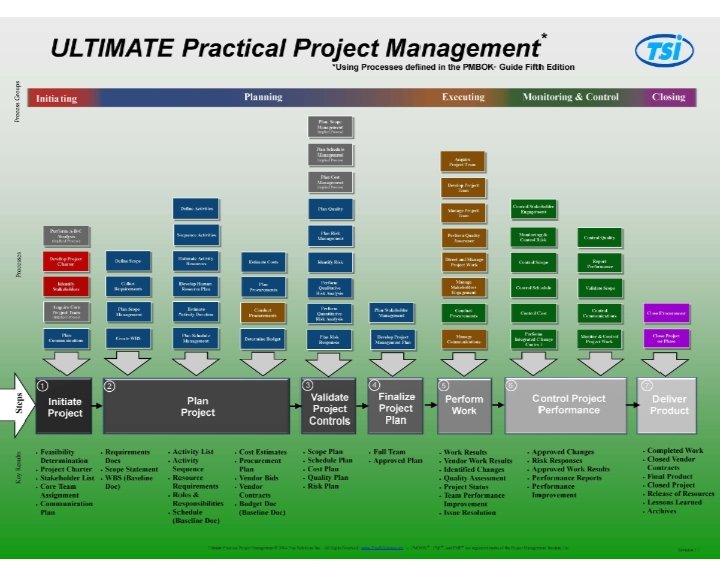



4 Comments